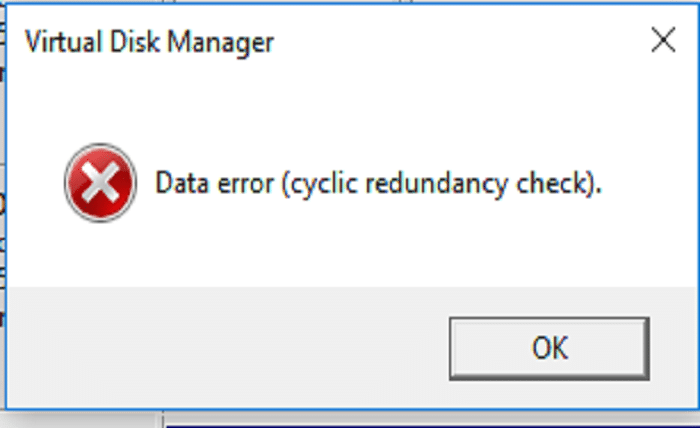Introduction
The “Data Error Cyclic Redundancy Check” (CRC) is a common issue that many computer users encounter, often signaling problems with the integrity of data on their storage devices. This error can be a major concern as it usually affects the accessibility of data. This comprehensive blog will walk you through understanding what CRC is, why it happens, and how to fix it effectively.
Cyclic Redundancy Check
Cyclic Redundancy Check is an error-detecting code used to detect accidental changes to raw data. Devices perform the CRC algorithm on data to ensure its integrity when transferred from one location to another, ensuring the accuracy of data on disks and during transmission.
Common Causes of CRC Errors
Understanding the causes behind “Data Error Cyclic Redundancy Check” is crucial for effective troubleshooting. These errors can stem from various issues like corrupted files, faulty cables, bad sectors on hard drives, or even software errors. Identifying the root cause is the first step in resolving the CRC error.
Symptoms of CRC Errors
The symptoms associated with “Data Error Cyclic Redundancy Check” are varied but often include inability to access files, failure in copying or moving files, and unusual system crashes when trying to read or write data.
Tools to Detect CRC Errors
Several tools can help detect and diagnose “Data Error Cyclic Redundancy Check“. Utilities like CHKDSK, the Windows System File Checker, and specialized third-party hard drive testing software can be invaluable.
How to Fix CRC Errors in Hard Drives
Fixing “Data Error Cyclic Redundancy Check” on hard drives involves a few strategic steps. Running disk diagnostics, using CHKDSK, and formatting the drive are common solutions. However, backing up data before proceeding with these solutions is crucial.
Resolving CRC Errors in External Storage Devices
External storage devices are also prone to “Data Error Cyclic Redundancy Check”. Solutions include changing connection cables, using different USB ports, or cleaning the disk. Software tools can also repair files that fail to transfer due to CRC errors.
Preventing CRC Errors
Preventive measures against “Data Error Cyclic Redundancy Check” include regular maintenance of your storage devices, using reliable data transfer cables, and employing good storage practices. These steps can significantly reduce the chances of encountering CRC errors.
Advanced Techniques to Overcome CRC Issues
For tech-savvy users, advanced techniques like using hexadecimal editors to repair header information or manually correcting file structures can be options. These methods require careful consideration and understanding of the data structure.
Data Recovery Solutions
When all else fails, data recovery services or software may be necessary to recover data lost to “Data Error Cyclic Redundancy Check”. While these services can be expensive, they often restore most, if not all, lost or inaccessible data.
Conclusion
The “Data Error Cyclic Redundancy Check” can be a daunting error to resolve, but with the right knowledge and tools, it is often possible to recover lost data and prevent future occurrences. By understanding the underlying causes and implementing effective solutions, users can ensure the integrity and safety of their data.
FAQs
1. What is a Data Error Cyclic Redundancy Check?
- It’s an error-checking technique used to determine accidental changes to data. Devices use CRC to verify data integrity.
2. Can a CRC error be a sign of a virus?
- While CRC errors are typically caused by hardware issues or file corruption, it’s wise to run a virus scan as part of troubleshooting to rule out malware-related problems.
3. Is it possible to fix a CRC error without formatting?
- Yes, tools like CHKDSK can often fix “Data Error Cyclic Redundancy Check” without needing to format the disk, especially if the error is due to bad sectors.
4. How often should I check my drive for errors?
- Regular checks every few months or following system crashes or power failures can help maintain disk health and data integrity.
5. Does replacing a cable definitely fix CRC errors?
- If the CRC error is due to a faulty or poor-quality cable, replacing it can resolve the issue. However, it’s important to diagnose the error properly to ensure that the cable is indeed the culprit.