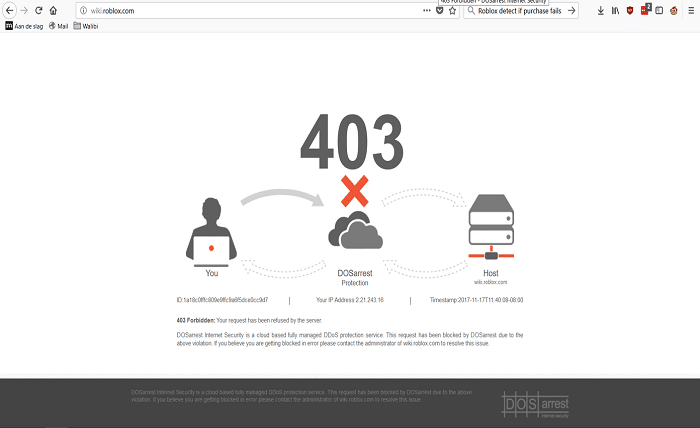Introduction
Encountering an error code can be frustrating for any gamer, especially when it prevents access to their favorite worlds in Roblox. Error Code 403 is one such common issue that can disrupt your gaming experience. This guide will explore the possible causes of Roblox Error Code 403 and provide effective solutions.
Understanding Error Code 403
Roblox Error Code 403 typically indicates a forbidden error. This means that access to certain pages or resources on Roblox has been denied, often due to permissions settings or network restrictions. Understanding the specifics of this error is the first step toward resolving it.
Common Causes of Error Code 403
Several factors might trigger this error in Roblox. These include improper URL requests, issues with account permissions, or attempts to access restricted areas. Identifying the cause is crucial for troubleshooting the error effectively.
Checking Your URL
A simple yet common cause for Roblox Error Code 403 is an incorrect URL entry. Users often make mistakes when typing URLs, which can lead to this error. Ensure that the URL entered in your browser or Roblox app is correct and accessible.
Account Permissions
Roblox Error Code 403 may occur if your user account does not have the necessary permissions to access certain resources. This can happen if there are age restrictions on your account or if specific content is locked to certain user levels.
Network Restrictions
Network settings can also lead to Roblox Error Code 403. If you’re accessing Roblox from a school or office network, administrative restrictions might block certain Roblox servers. Checking these settings can help identify and resolve the issue.
Firewall and Antivirus Settings
Firewalls and antivirus programs are designed to protect your system but can sometimes interfere with legitimate applications like Roblox. Adjusting these settings to accommodate Roblox can potentially resolve Error Code 403.
Clearing Cache and Cookies
Accumulated browser cache and cookies can cause outdated or corrupted data issues, leading to errors like 403. Clearing your browser’s cache and cookies might fix the problem and allow you to access Roblox again.
Reinstalling Roblox
If all else fails, reinstalling Roblox can help. This approach ensures that any corrupt files are removed and the latest version of the app is installed, which might solve Roblox Error Code 403.
Contacting Roblox Support
If you’ve tried all the above solutions and still face Roblox Error Code 403, it may be time to contact Roblox Support. Provide them with details of your issue and the troubleshooting steps you’ve already taken.
Conclusion
Roblox Error Code 403 can be a temporary hurdle in your gaming experience. By following the troubleshooting steps outlined in this guide, you can often resolve the issue quickly and get back to enjoying Roblox. Remember, careful attention to account settings, URL entries, and network permissions can prevent many common errors.
FAQs
1.What is Roblox Error Code 403?
Roblox Error Code 403 is a server-side error indicating that access to certain resources or pages has been denied due to permissions or restrictions.
2.Can Roblox Error Code 403 be fixed easily?
Yes, in most cases, following troubleshooting steps like checking the URL, adjusting network settings, and clearing browser cache can resolve the error.
3.How do I know if the error is from my side or Roblox’s servers?
If the URL and permissions are correct, and other users can access Roblox without issues, the problem might be with your network or device settings.
4.What should I do if none of the solutions work?
If you’ve tried all the suggested solutions and still face the error, contacting Roblox Support for further assistance is recommended.
5.Does reinstalling Roblox help in fixing Error Code 403?
Reinstalling Roblox can help by correcting any corrupt installations and ensuring you have the latest version, which might fix Error Code 403.