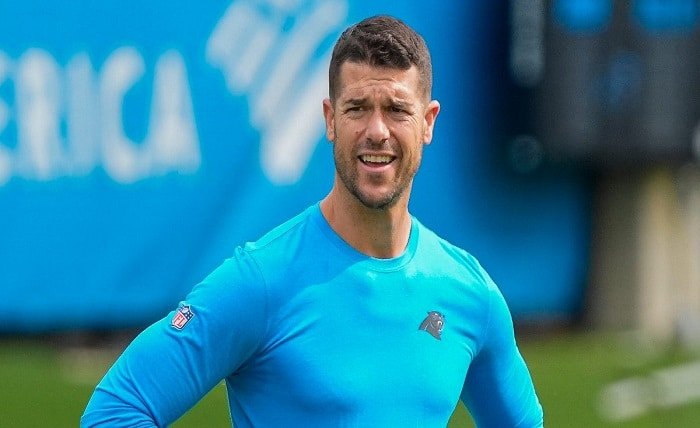In the world of iOS development, encountering errors is a routine part of building robust and user-friendly applications. One of the more commonly encountered errors is the errordomain=nscocoaerrordomain. This error domain is tied to Cocoa, Apple’s native object-oriented API for macOS, iOS, iPadOS, and related platforms. Understanding this error domain is essential for developers to diagnose and resolve issues efficiently while maintaining the quality of their apps.This guide provides a comprehensive overview of the errordomain=nscocoaerrordomain, explaining its significance, common causes, and how to resolve these errors effectively.
What Is errordomain=nscocoaerrordomain?
The errordomain=nscocoaerrordomain represents a broad category of errors that arise within Apple’s Cocoa framework. This framework powers most of the application-level functionality in iOS and macOS development, including file handling, data persistence, user interfaces, and more. When an operation fails within these components, it often results in an error within this domain.
The error is usually accompanied by a specific error code and a userInfo dictionary, providing additional context about the problem. For instance, file access issues, JSON serialization errors, and Core Data problems commonly fall under the errordomain=nscocoaerrordomain.
Common Scenarios That Trigger errordomain=nscocoaerrordomain
Several situations can lead to errordomain=nscocoaerrordomain. These scenarios are often tied to incorrect usage of APIs or misconfigurations. Here are the most frequent causes:
1. File Handling Errors
File operations like reading, writing, or deleting files may trigger this error domain if the file path is incorrect, permissions are restricted, or the file doesn’t exist. For example, attempting to load a file that isn’t bundled with the app can cause errordomain=nscocoaerrordomain.
2. Core Data Issues
Core Data is a popular framework for managing the model layer in iOS apps. Errors such as invalid managed object contexts, persistent store problems, or data model mismatches often fall under this domain.
3. JSON Serialization Errors
When dealing with JSON data, using JSONSerialization incorrectly, such as passing invalid data or trying to deserialize a malformed JSON string, can result in errordomain=nscocoaerrordomain.
4. UserDefaults Issues
Accessing UserDefaults with an invalid key or trying to store unsupported data types can trigger this error.
5. Network and URL Errors
Operations involving URL requests or responses may fall under errordomain=nscocoaerrordomain if there are encoding issues or invalid URL components.
Decoding the Components of errordomain=nscocoaerrordomain
To effectively troubleshoot errordomain=nscocoaerrordomain, it’s crucial to understand the error’s structure. Here’s what you typically encounter:
- Error Domain: Specifies the category of the error, e.g.,
nscocoaerrordomain. - Error Code: Provides a numerical code indicating the specific type of error.
- UserInfo Dictionary: Contains additional details, such as localized descriptions, failing URLs, or paths.
For example, an error might look like this:
In this case, the error code 260 corresponds to a missing file, and the NSFilePath key in UserInfo pinpoints the problematic path.
How to Troubleshoot errordomain=nscocoaerrordomain
Resolving errordomain=nscocoaerrordomain requires a systematic approach. Here’s a step-by-step guide:
Inspect the Error Object
Begin by examining the error’s domain, code, and userInfo. This provides critical clues about the root cause.
Consult Apple Documentation
Apple provides extensive documentation for error codes and domains. Referencing these can help interpret the issue accurately.
Validate Inputs
Check inputs such as file paths, JSON data, or network URLs. Ensuring they are valid and properly formatted can prevent many errors.
Implement Error Handling
Always include robust error-handling mechanisms using do-catch blocks or completion handlers to gracefully manage unexpected failures.
Debug and Log Errors
Use debugging tools like Xcode’s breakpoints and error logs to capture detailed insights into the error’s context.
Real-World Examples of errordomain=nscocoaerrordomain
File Not Found Error
Output:
JSON Parsing Error
Output:
Preventing errordomain=nscocoaerrordomain Errors
While some errors are unavoidable, many errordomain=nscocoaerrordomain errors can be prevented through best practices:
- Validate Data: Always validate user inputs, JSON responses, and file paths before processing them.
- Use Error Descriptions: Leverage descriptive error messages for better debugging and user feedback.
- Test Extensively: Perform thorough testing, especially for edge cases, to uncover potential issues early.
- Handle Failures Gracefully: Implement fallback mechanisms or default behaviors to avoid app crashes.
Tools for Debugging errordomain=nscocoaerrordomain
Several tools and techniques can aid in debugging errordomain=nscocoaerrordomain:
- Xcode Debugger: Set breakpoints and inspect variable states to identify errors in real-time.
- Instruments: Use Instruments to analyze file operations, memory usage, and app performance.
- Logs: Capture error logs to trace back issues during testing and production.
Conclusion
The errordomain=nscocoaerrordomain is a versatile error domain that encapsulates many issues developers encounter when working with Apple’s Cocoa framework. By understanding its structure, causes, and resolutions, developers can handle these errors more effectively. The key lies in thorough debugging, robust error handling, and preventative best practices.By mastering these techniques, you’ll not only resolve https://errordomain.net/resolving-errordomain-error-6-hue/errordomain=nscocoaerrordomain errors efficiently but also build more resilient iOS applications.
FAQs
1. What does errordomain=nscocoaerrordomain mean?
errordomain=nscocoaerrordomain indicates an error originating from the Cocoa framework, commonly involving file handling, JSON serialization, or Core Data.
2. How can I debug errordomain=nscocoaerrordomain errors?
Inspect the error object’s domain, code, and userInfo dictionary. Use Xcode’s debugger and logs for detailed analysis.
3. What are common causes of errordomain=nscocoaerrordomain?
Common causes include missing files, invalid JSON data, Core Data issues, or malformed URLs.
4. Can errordomain=nscocoaerrordomain errors be prevented?
Yes, by validating inputs, handling errors gracefully, and adhering to best practices like robust testing and defensive coding.
5. Where can I find error code references for errordomain=nscocoaerrordomain?
Apple’s official documentation provides comprehensive details on error domains, codes, and related information.