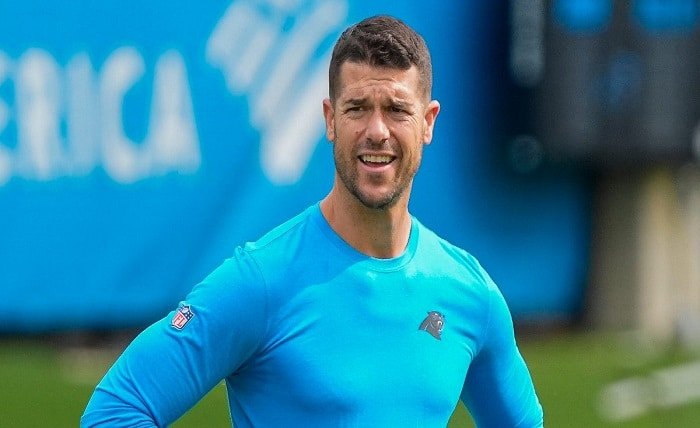In the vast expanse of the internet, encountering an Error 404 is a common experience for users. This blog post explores the intricacies of Error 404, its implications, and how to effectively manage it. The internet, a vast and ever-expanding digital landscape, offers a world of information at our fingertips. But sometimes, our explorations are met with a frustrating roadblock: the infamous Error 404 Not Found message. This seemingly cryptic code can leave you feeling lost and confused. Fear not, fellow web wanderers! This blog post will shed light on the meaning of Error 404, its causes, and most importantly, how to navigate around it and get back on track.
Understanding Error 404
Error 404, or “Page Not Found,” is a standard HTTP response code indicating that the browser was able to communicate with the server, but the server could not find the requested page.
What Exactly is an Error 404?
An Error 404 signifies that the web page you’re trying to access cannot be found on the server. Imagine it like this – you have a map leading you to a hidden treasure, but when you reach the marked location, there’s nothing there! The treasure (webpage) is simply missing.
Why Can’t I Find the Page?
There are several reasons why you might encounter an Error 404:
- Broken Link: The link you clicked on might be outdated or contain a typo, leading you to a non-existent webpage.
- Removed Content: The webpage you were trying to access might have been permanently removed by the website owner.
- Mistyped URL: A simple typo in the web address can lead you to an error page. Double-check the spelling for accuracy.
- Server Issues: In rare cases, the server hosting the webpage might be experiencing technical difficulties, making the page temporarily unavailable.
Strategies to Deal with Error 404
Don’t let Error 404 derail your online journey! Here’s what you can do:
- Check the URL: Carefully examine the web address for any typos. A single misplaced letter can make a big difference.
- Search the Website: Use the website’s search function to find the content you’re looking for.
- Try the Homepage: Navigate back to the website’s homepage and explore from there.
- Search the Web: If the content is crucial, use a search engine to find it on a different website.
- Contact the Website Owner: For important missing content, consider contacting the website owner to report the broken link.
Common Causes of Error 404
Several factors can lead to a 404 error, including broken links, moved content, or typing errors in the URL. Understanding these causes is the first step in resolving the issue.
The Impact on User Experience
A 404 error can be frustrating for users and detrimental to the user experience. It’s crucial for website owners to address these errors promptly to maintain a positive user journey.
Best Practices for Web Developers
Web developers can implement several best practices to prevent 404 errors, such as thorough testing, consistent URL structures, and regular site audits.
Customizing Error 404 Pages
A custom 404 page can provide a better user experience by guiding lost visitors back to the main content and offering assistance in finding what they were looking for.
SEO and Error 404
404 errors can negatively impact a website’s search engine ranking. Properly managing these errors is important for maintaining SEO health.
Tools for Monitoring and Fixing Error 404
There are various tools available that help in monitoring and fixing 404 errors, ensuring that websites remain accessible and user-friendly.
Creative Uses of Error 404 Pages
Some websites turn the inconvenience of a 404 page into an opportunity for creativity and branding, offering unique and engaging content to visitors.
Conclusion
While Error 404 pages are often seen as a nuisance, they offer an opportunity for improvement and creativity. By understanding and effectively managing these errors, webmasters can enhance their site’s user experience and SEO performance. The Error 404 doesn’t have to be a dead end. By understanding its meaning, causes, and effective strategies to navigate around it, you can transform it from a frustrating detour into a minor inconvenience. Remember, a little resourcefulness and a dash of patience can help you get back on track and continue your online adventures.
FAQ
Q: Is encountering a 404 error indicative of a problem with my computer or internet connection? A: No, a 404 error is a server-side issue, meaning the problem lies with the website, not your computer or connection.
Q: What should I do if I encounter a 404 error? A: You can try refreshing the page, checking the URL for errors, navigating back to the homepage, or contacting the website owner if the problem persists.