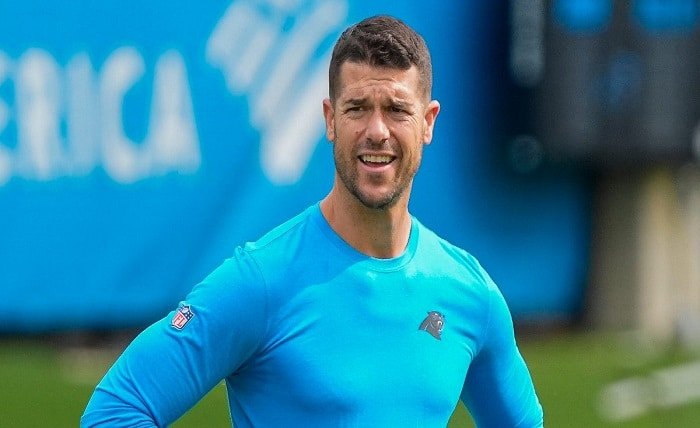Cash App has revolutionized the way we send and receive money, making it an essential tool for many users. However, like any app, it is not without its occasional glitches. One such error is the “KQHTTPOperation ErrorDomain Error 404” on Cash App. This error often frustrates users, especially when they are in the middle of a transaction or trying to use Cash App’s features.In this blog post, we’ll explore what the KQHTTPOperation ErrorDomain Error 404 on Cash App means, why it happens, and how to fix it. By the end, you will understand how to handle this issue and keep your Cash App experience smooth and uninterrupted.
What Is the KQHTTPOperation ErrorDomain Error 404 on Cash App?
The “KQHTTPOperation ErrorDomain Error 404” message typically appears when there is an issue with a Cash App transaction or communication between the app and the server. The “404” in the error message refers to an HTTP status code, which is used to indicate that a particular resource cannot be found on the server. In the context of Cash App, this error usually occurs when the app is unable to locate a specific page or resource during an operation.This error may appear in various scenarios, such as during payment processing, transaction attempts, or when accessing specific features. While it might seem daunting at first, there are several ways to troubleshoot and resolve the issue.
Common Causes of the KQHTTPOperation ErrorDomain Error 404 on Cash App
Before diving into solutions, it’s important to understand the potential causes of the KQHTTPOperation ErrorDomain Error 404 on Cash App. Here are some common factors that might trigger this error:
1. Network Connectivity Issues
One of the most common causes of this error is a poor or unstable internet connection. Cash App relies on a steady connection to communicate with its servers, and when the connection is weak, the app may fail to retrieve the necessary data, leading to a “404” error.
2. Server Downtime or Maintenance
If Cash App’s servers are down for maintenance or experiencing technical difficulties, the app might not be able to access certain resources, triggering the KQHTTPOperation ErrorDomain Error 404. Server-side issues are usually temporary and are resolved quickly by the Cash App team.
3. Outdated App Version
Using an outdated version of Cash App can lead to compatibility issues, resulting in errors like the KQHTTPOperation ErrorDomain Error 404. Updates often include bug fixes and performance improvements, so staying up to date can help avoid such issues.
4. Incorrect URL or Resource Access
Sometimes, this error occurs when the app tries to access a resource that no longer exists or is no longer available. For example, if you try to access a link that has been removed or changed, Cash App may return the “404” error.
5. Cache and App Data Corruption
Corrupted cache or app data can interfere with the proper functioning of Cash App, causing unexpected errors like the KQHTTPOperation ErrorDomain Error 404. Over time, accumulated data can become corrupted, leading to problems accessing certain features.
How to Fix the KQHTTPOperation ErrorDomain Error 404 on Cash App
Now that we know what causes the KQHTTPOperation ErrorDomain Error 404 on Cash App, let’s look at how you can fix it. Below are some practical troubleshooting steps to resolve this error.
1. Check Your Internet Connection
A weak or unstable internet connection is one of the main causes of this error. Ensure that you have a strong Wi-Fi or cellular connection. You can try switching between Wi-Fi and mobile data to see if it improves the situation. If you’re using Wi-Fi, try restarting your router or moving closer to the router for a better signal.
2. Clear Cache and Data of the Cash App
Clearing the cache and app data can help resolve the KQHTTPOperation ErrorDomain Error 404. Follow these steps to clear the cache and data:
- On Android: Go to Settings > Apps > Cash App > Storage > Clear Cache and Clear Data.
- On iPhone: You may need to delete the app and reinstall it, as iOS does not have a clear cache feature like Android.
This will reset the app to its default settings and might fix any issues caused by corrupted data.
3. Update Cash App to the Latest Version
Keeping your Cash App updated ensures you have the latest features and bug fixes, which can resolve many errors, including the KQHTTPOperation ErrorDomain Error 404. Go to the Google Play Store or Apple App Store, search for Cash App, and install any available updates.
4. Restart Your Device
Sometimes, a simple restart can resolve many errors. Restart your phone to refresh the app and clear any temporary glitches that may be causing the issue.
5. Check Cash App’s Server Status
If none of the above solutions work, it’s possible that the issue is on Cash App’s end. You can check if Cash App is experiencing server downtime by visiting websites like DownDetector or Cash App’s official Twitter page. If there is a server issue, you’ll need to wait for Cash App to resolve it.
6. Contact Cash App Support
If the KQHTTPOperation ErrorDomain Error 404 persists after trying the above steps, contact Cash App support. They can provide further assistance and investigate any account-related issues that might be causing the error.
Preventing the KQHTTPOperation ErrorDomain Error 404 in the Future
To avoid encountering the KQHTTPOperation ErrorDomain Error 404 on Cash App again, here are a few preventive measures:
1. Maintain a Stable Internet Connection
Ensure that you always have a reliable internet connection when using Cash App. Whether you’re using mobile data or Wi-Fi, make sure the connection is strong and stable.
2. Regularly Update the Cash App
Keep Cash App updated to the latest version to benefit from bug fixes and performance improvements. This reduces the chances of encountering errors like the KQHTTPOperation ErrorDomain Error 404.
3. Clear Cache and App Data Periodically
Periodically clearing your app cache and data can help maintain the performance of Cash App. This prevents issues related to data corruption that might lead to errors.
4. Be Mindful of Cash App’s Server Status
Stay informed about Cash App’s server status, especially if you’re experiencing frequent issues. If server-side problems are causing the error, you’ll know it’s not an issue on your end.
Conclusion
The KQHTTPOperation ErrorDomain Error 404 on Cash App can be a frustrating experience, but with the right troubleshooting steps, it’s usually a fixable issue. By checking your internet connection, clearing app data, updating the app, and staying informed about server status, you can quickly resolve the error and continue using Cash App without interruptions.If the problem persists, don’t hesitate to reach out to Cash App’s customer support for further assistance. Understanding what causes the KQHTTPOperation ErrorDomain Error 404 on Cash App and how to resolve it will help ensure a smooth and hassle-free experience with the app.
FAQs
1. What does the KQHTTPOperation ErrorDomain Error 404 mean on Cash App?
The error message indicates that Cash App is unable to access a specific resource on the server, usually due to connection issues or server downtime.
2. How can I fix the KQHTTPOperation ErrorDomain Error 404?
You can fix the error by checking your internet connection, updating Cash App, clearing cache and data, and restarting your device.
3. Is the KQHTTPOperation ErrorDomain Error 404 a common issue on Cash App?
While it’s not an everyday issue, the error can occur occasionally due to network problems, server downtime, or app glitches.
4. Does the KQHTTPOperation ErrorDomain Error 404 affect my transactions?
In some cases, the error might interrupt your transaction. However, once fixed, your transactions should process normally.
5. Can I prevent the KQHTTPOperation ErrorDomain Error 404 from happening again?
Yes, you can prevent it by maintaining a stable internet connection, keeping Cash App updated, clearing cache periodically, and monitoring Cash App’s server status.This blog post offers a comprehensive guide to understanding and resolving the KQHTTPOperation ErrorDomain Error 404 on Cash App, providing you with the tools and information needed to troubleshoot and prevent this issue in the future.